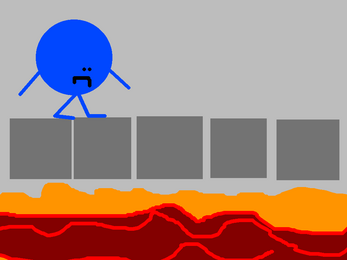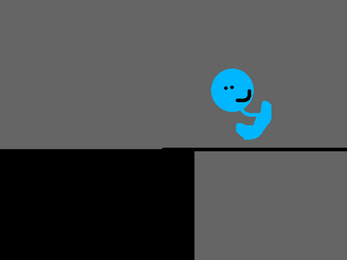Blueman Crazyware
A downloadable game for Windows, macOS, Linux, and Android
!!!Lag Warning!!! - If your computer is slow, this game may be hard to play.
so use turbowarp, it's good for you!
------------------------------------------------------------------------------------
The microgames use Arrow Keys (or WASD), Space Bar, and/or Mouse. I'll let you figure out which ones ;)
There are 15 microgames and 1 boss stage.
---Changelog---
1.00:
- Welcome!
1.01
-Updated ScratchTeen9300
-Ancty Has a voice line!
-Updated Logo
-ringtop02 replaced into ScratchTeen9300 (Minigame #7)
1.02
-Updated some stuff
1.03
-Updated RDash75
----TIPS----
*Recommended control scheme is [One hand on WASD; Space], and [Other Hand on Mouse].
*On Game 14, try holding down the mouse and painting.
*On Game 4 & 7, try holding space ;)
- If you have an application of Scratch 3.0 (With some versions like Windows, macOS, & Linux) you must upload this game and play it! so here's the link:
https://scratch.mit.edu/download
Versions:
A Blueman Crazyware Origins Game V.1.10:
This Project was fixed by RDash75.
Latin Spanish Translated...What?
Whoa! Japanese Translated!
Blueman_ A The Origins Game (Pre-Freshly Wiped)
This Parody Game was an update on 2020 (the worst year ever)
Blueman CrazyWare (v1.03)
This Parody Game that I um... based on WarioWare?
CREDITS:
© Nintendo
©SEGA
©THQ
| Status | Released |
| Platforms | Windows, macOS, Linux, Android |
| Author | ChannelWai |
| Genre | Sports |
| Tags | Funny, Horror |
| Average session | Days or more |
| Inputs | NeuroSky Mindwave, Google Daydream VR, Joy-Con, Magic Leap |
| Accessibility | Color-blind friendly, Subtitles, Configurable controls, High-contrast, Interactive tutorial, One button, Blind friendly, Textless |
| Multiplayer | Local multiplayer, Server-based networked multiplayer, Ad-hoc networked multiplayer |
| Player count | 12 - 16 |
Download
Install instructions
INSTRUCTIONS TO PLAY THE GAME:
Step #1: Download The aplication of Scratch 3.0
Step #2: Download the game
Step #3: Press this application
Step #4: Press File
Step #5: Press Load your Computer
Step #6: Select this file and enjoy playing this game!
Development log
- Blueman CrazyWare Major UpdateMar 05, 2022